Here you will learn how to create basic Maple siggies.
Programs needed :
1. Gimp. a free program, used mostly to create the siggy.
Download this 1st :http://downloads.sourceforge.net/gimp-win/gtk%2B-2.10.13-setup.exe
Then this : http://downloads.sourceforge.net/gimp-win/gimp-2.2.17-i586-setup.exe
2.BannedStory, a character simulator, free program, for creating characters.
Download it here : http://maplesim.com/downloads.html
Now you're ready to create a siggy.
1st, get a background. You can get 1 by taking a screenshot from Maple or find 1 on the net.
I will be using this:

Next, open Gimp and go to File > New. Set the dimensions to 400 x 125. Make sure the background is set to transparency.

Open your background by going to File > Open. Copy your background and paste it in the main window.
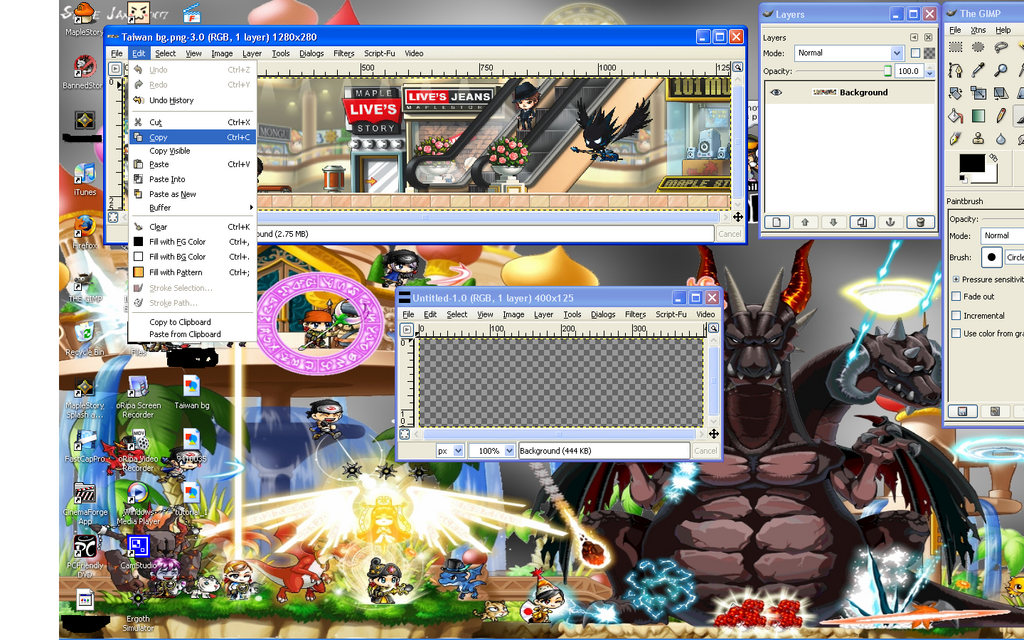

Adjust your background to where it fits nicely.

Go into BannedStory and generate your character, in this case, im generating chEEsEcRy's character. Click the 'save PNG button to save the image.
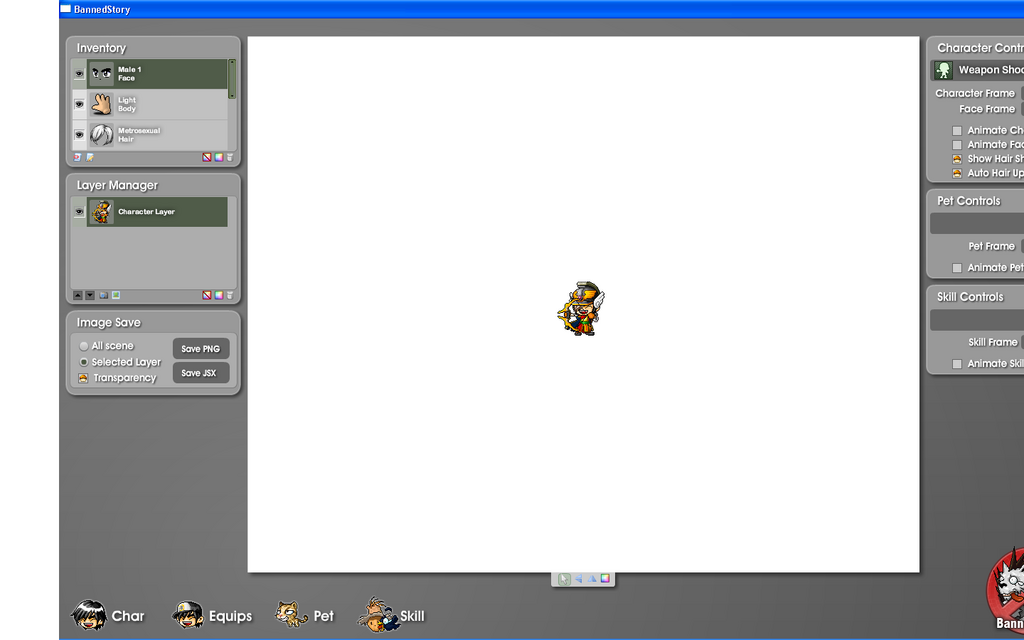
Go back to Gimp. Go to File > Open and look for 'BannedStory image sequence' this is where your saved BannedStory Images are found.
Find your generated character and open it. Copy your character and paste it in the main window. Click the layer button to set the character as a layer.

Move your character around using the move tool and place it where you like.

Go back to BannedStory and get a skill. Save it again and open it in Gimp.
Adjust the skill to where your character is.
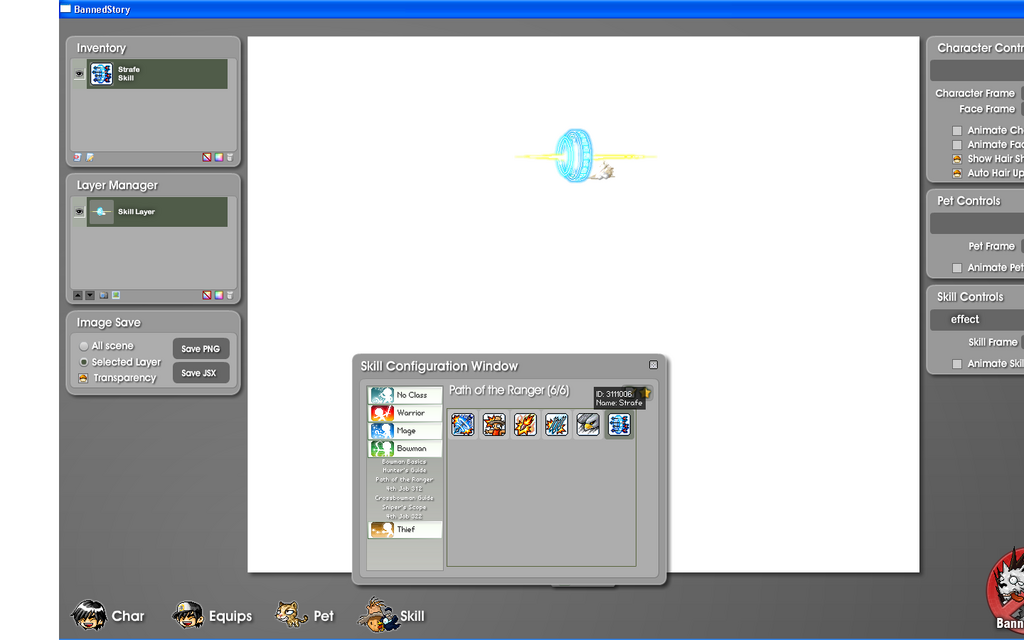

Add your Monster.

Add your text. Go to File > Save As, type in your siggies name, eg: chEEsEcRy_sig.png. And you're done!

Outcome :

Try it out!
![MapleSEA [Aquila]The Annihilation™ guild](https://2img.net/h/i193.photobucket.com/albums/z282/khalguild/Annihilstionbanner-1.png)

